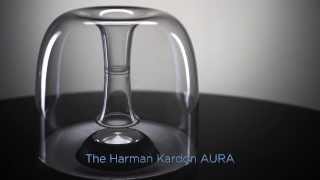Aura
Wireless Home Speaker System
Getting started with your Aura
Documents & Downloads
Product Specifications
- Apple AirPlay
- Bluetooth
- Amplifier Power
- woofer – 30W; tweeter – 2 x 15W
- Power Consumption
- less than 0.5W (standby)
- Frequency Response
- 50 ~ 20kHz –6dB
- Signal-to-Noise Ratio
- 80dB
- Input Sensitivity/Impedance
- 250mV / >3k ohm
- Height (in)
- 10-7/8
- Height (mm)
- 276
- Width (in)
- 8-3/4
- Width (mm)
- 223
- Power Requirement
- 19V, 3A
Behold. A bold new era of sound, function and design.
Where fine art meets superb sound. The Harman Kardon Aura Wireless Speaker System has a sound as rich and rewarding as its appearance suggests. With its 6 X 1.5” high- and mid-range drivers and a 4.5” subwoofer delivering Omni-directional, 360º sound, the Aura packs a punch much larger than its modest footprint might suggest. Outfitted with premium materials and elite features – including built-in Bluetooth® to stream audio from your Bluetooth® devices, Wifi for Apple AirPlay and DLNA streaming on your home network – the Harman Kardon Aura delivers a look and feel you’ll be proud to include in your home. From its premium cloth grill to its transparent enclosure – which lets you see inside to observe the subwoofer and its custom-built metal housing and illuminating LED – your own expectations will be forever altered. Use the Harman Kardon Remote app to guide you through a simplified set-up, giving you full control over your wireless Harman Kardon ecosystem. Aura stands alone in a world of me-too speakers as it clearly demonstrated and shows that beauty can sound as stunning as it looks.
FAQs & How-Tos
-
Yes, when unit is on, press and hold Source and Power buttons for about 6-7 seconds.Was this helpful? Thank you for your feedback!
-
If you want to change Bluetooth source, you may have to reset the Bluetooth system in the AURA. To do this, hold your finger on the input selector field (circle with arrow pointing in) on the side of your AURA for at least 3 seconds. Now the previous source is deleted, and you can pair a new source and play from it.Was this helpful? Thank you for your feedback!
-
Yes, simply connect an AUX (phono) cable from TV to your AURA.Was this helpful? Thank you for your feedback!
-
Yes, no matter if Aura is in Sleep mode or Standby mode, an incoming Bluetooth signal will wake it up.Was this helpful? Thank you for your feedback!
-
Yes, The Harman Kardon Aura Studio 2 supports Harman Dual Sound. With this feature, you can connect 2 Dual Sound enabled speakers with eachother.Was this helpful? Thank you for your feedback!
-
Yes, When connected by Bluetooth from an iOS or Android device, pressing and holding the Bluetooth button for more than 2 seconds on the Aura Studio 2, the Voice Command will open ( iOS > Siri, Android > Google Now )Was this helpful? Thank you for your feedback!
-
Yes, The Harman Kardon Aura Studio supports Social mode. With this feature, you can connect up to 3 mobile devices simultaneously by Bluetooth. The last device to start playback will take over.Was this helpful? Thank you for your feedback!
-
By pressing and holding the "Volume+" and "Bluetooth" button together for 5 seconds. A voice will say the version number.Was this helpful? Thank you for your feedback!
-
You can change the volume on the Harman Kardon Aura Studio 2 by either using the volume control ( indicated with the + and - ) on the front of the Aura Studio 2. Alternatively, when connected by Bluetooth from a mobile device, you can change the volume from the mobile device. There are 32 steps in the volumeWas this helpful? Thank you for your feedback!
-
By pressing and holding the "Volume+" and "Handsfree" ( phone ) button together for 5 seconds. The Harman Kardon Aura Studio will power off, and is now reset back to factory defaults.Was this helpful? Thank you for your feedback!
Images & Videos
Can’t find what you’re looking for?

Call us
Talk to a product expert
Call us now at:
(800) 422-8027
Mon - Fri - 9:00 a.m 11:00 p.m (E.T)
Sat - Sun - 9:00 a.m 5:00 p.m (E.T)

Chat with us
Mon - Fri - 9:00 a.m 11:00 p.m (E.T)
Sat - Sun - 9:00 a.m 5:00 p.m (E.T)